Image Placeholder
Image placeholder services are an invaluable tool for web designers, allowing them to quickly generate placeholder images for use in their projects. Placeholder images are temporary images that are displayed until the actual image is downloaded from the server. Qimg provides a free image placeholder service for web designers. Placeholder images are useful for web designers because they give a visual representation of the project without taking up too much memory or slowing down loading times. They also provide a way to quickly and easily create mockups and prototypes. With placeholder services, web designers can easily create stunning designs without having to worry about finding the right images.
How to start using image placeholding?
The URL-scheme for images is https://qimg.link/placeholder/WIDTHxHEIGHT.png. So, first of all you need to specify reqiered image size. For example, our logo is 220 pixels width and 50 pixels height. To "placehold" it we should use an url https://qimg.link/placeholder/220x50.png. Here the result:
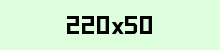
Image size will be printed in the center of image to help developer replace image with actual one in future. We use png-extension only, because it's clean and lightweight for this kind of graphic.
More customization for placeholder
Don't like default colors? You can change them! There is slightly another scheme: https://qimg.link/placeholder/WIDTHxHEIGHTxBG_COLOR-FONT_COLOR.png. Only hex RGB format for colors is acceptable.
For instance, we need red (which is #ff0000) background with hightly contrast green (#00ff0) text on it, so our url is https://qimg.link/placeholder/220x50xff0000-00ff00.png. Result is:
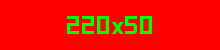
You can use colorpicker to get color code, just click on the element bellow and change it:
Just don't forget to remove hash (#) symbol before inserting to the URL.